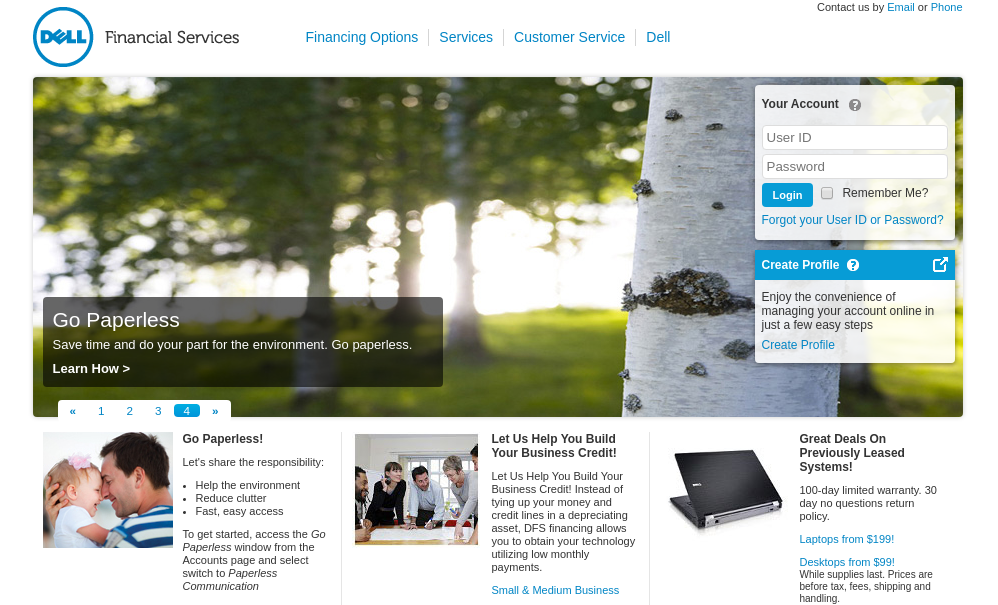Dell Preferred Account Online Access
Dell offers the customers Dell Preferred Account, a revolving line of credit with low monthly payments, no annual fee, no pre-payment penalty that fits everyone’s budget, to give them more purchasing power to acquire world-class technology.
With a new DPA account, the users will benefit from special promotional financing offers on a variety of products, early access to sales. And the existing account holders will be empowered to make repeat and ongoing Dell purchases to meet their technology needs and take advantage of exclusive insider sales and rewards. Plus both the new and existing Dell Preferred Account members can create their profile online and enjoy the convenience of paying bills electronically and managing their DPA account virtually 24/7.
Dell Preferred Account Credit Features & Benefits
Dell Preferred Account offered by WebBank, Member FDIC, comes with a number of special perks, savings and offers such as
- Finance your initial Dell Home and Home Office purchases as well as additional software, peripherals, or a new system at any time up to your credit limit
- Shop online at Dell.com, over the phone at Dell and also for refurbished online at DFSDirectSale.com
- Extra 5% savings on select PCs and Dell electronics with ‘DPA5’ code while financing
- No interest if paid in full within 6 months on purchases $299 or more or within 12 months on purchases $699 or more
- No interest if paid in full within 12 months on 4K TVs
- Zero% Liability on unauthorized charges for reporting within 90 days of the transaction appearing on the statement
- Join Dell Rewards for free and get up to 6% back in rewards as well as free expedited delivery
How to Pre-Qualify Dell Preferred Account Online
The consumers who are unsure about their credit can request to determine if they qualify for a Dell Preferred Account without a hard credit pull before submitting a full application of their DPA. Dell Preferred Account pre-qualification is considered a soft inquiry on the credit report that doesn’t have any negative effect on your credit score.
Dell Preferred Account Pre-Qualification is simple and fast and can be completed a few easy steps. It requires screening of your basic credit information. To begin the procedure you can,
- Visit www.dell.com/en-us/learn/finance-and-rewards/financing-details
- Click on the green “Get Pre-Qualified” button from the left of your screen device

- Enter your First Name, Middle Initial, Last Name, Suffix, Street Address, Apt./Unit, City, State, Zip Code and the Last 4 Digits of your Social Security Number in their fields.
- Click the “Check Pre-qualification” to find if you qualify for a DPA credit.
But remember that the pre-qualification is not a firm offer of credit does not give any guaranty that you must be approved for a Dell Preferred Account. If you are an eligible customer and meet all pre-qualification criteria, you are likely to be approved after submitting a full credit application.
How to Apply for Dell Preferred Account Online
To apply for a Dell Preferred Account, getting pre-qualified is not mandatory. You can skip it and directly go for the full DPA application. To initiate your Dell Preferred Account Credit Application over the web, you will need to
- Visit the Dell Preferred Account official webpage, www.dell.com/learn/us/en/22/dell-preferred-account
- Scroll down and click on the “Apply Now” button beneath ‘New Customer’ to be directed to the Dell Preferred Account Credit Online Application page.

- Input your Contact Information including the first name, middle initial, last name, suffix, street address, apt./unit, city, state, zip code, phone number, phone type and email address into their specific spaces.
- Verify your identity by entering your Date of Birth, Social Security Number, and Mother’s Maiden Name.
- Click on the “Next Step” to provide required additional details to complete the application.
You can also hit the ‘Cancel Application’ button to start afresh. But if you already have a DFS account or DPA pending application, you will be not permitted to submit the application and will be routed to your existing account or application.
If approved, your Dell Preferred Account Welcome Kit containing your account number and credit agreement will arrive in the mail within 7 to 10 business days.
How to Create a Dell Financial Service Account Online
To access your Dell Preferred Account, you must have an active DFS account and log onto the Dell Financial Services site. If you are a new customer and do not have an online profile on the DFS website, you will need to create one to enjoy the convenience of managing your DPA online at any time anywhere. To begin the enrollment process, you can take the following steps.
- Go to DFS Homepage at www.dell.com/dfs
- Click on the “Create Profile” link found below ‘Your Account’ on the right-hand side of the portal.
- Enter your current DFS Account Number without any space in the provided field on the page.
- Click on the “Next” button to validate the account
- Enter profile information to set up the User ID, Password and Security Questions
- Complete device registration to open your DFS Online Profile
The DFS account number will be provided to you upon approval of your Dell Preferred Account. It can also be found at the top of your monthly statement or in your welcome letter).
How to Log In DFS Online Account & Access Dell Preferred Account
Once you have successfully established your DFS Online Profile, you can log in to it and pay your Dell Preferred Account bills electronically, view the details, check balance, update personal information, read statements, go paperless, and even change the account password and many more. To log in, you can
- Visit Dell Financial Services Login Portal www.dell.com/dfs
- Enter the User ID and Password into their fields on ‘Your Account’ box at the upper right of the page
- Check the “Remember me” box to speed up the future login process
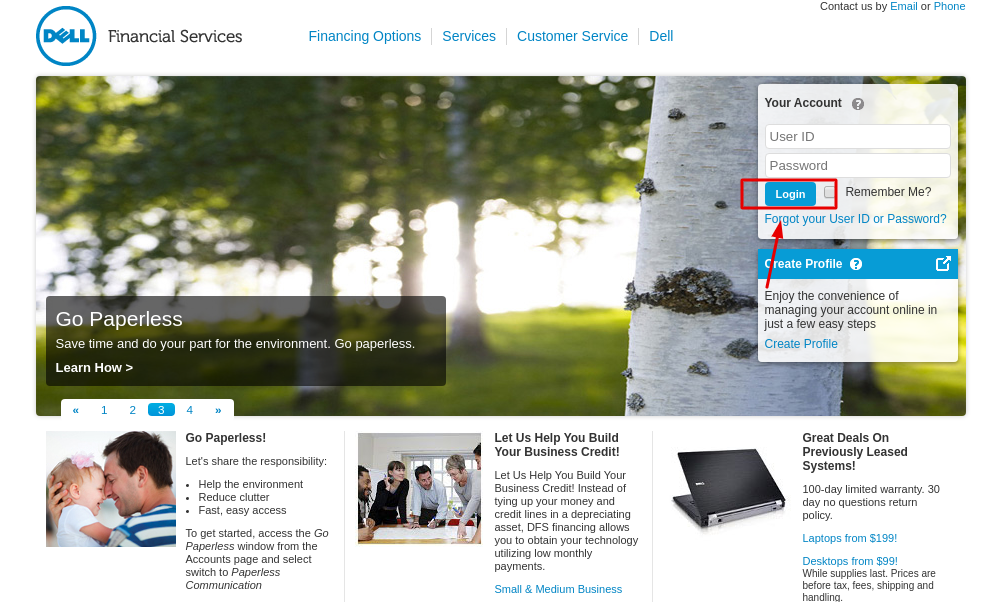
- Click on the “Login” button to enter your DFS profile and manage your DPA online.
Note that your DFS account will be locked after 3 consecutive failed attempts to log in for security reasons. So, make sure you must input the login credentials rightly.
How to Recover DFS Online Account Login Information
Can’t view your Dell Preferred Account Credit online as you do not remember your DFS account login credentials? If so, click on the “Forgot your User ID or Password” link under the ‘Login’ button in ‘Your Account’ and provide your Email Address or DFS Account Number.
And you will get an email with your account information shortly, through which you can retrieve your DFS account login User ID or reset the Password and obtain your DPA access again.
Also Read : Access To Netspend Prepaid Card Account
Contact Information
Dell Preferred Account Customer Service Number: 1-800-283-2210
Mailing Address:
Dell Financial Services
PO Box 81577
Austin, TX 78708-1577
To send monthly payments by check, write to
Dell Preferred Account
Payment Processing Center
PO Box 6403
Carol Stream, IL 60197
Reference :