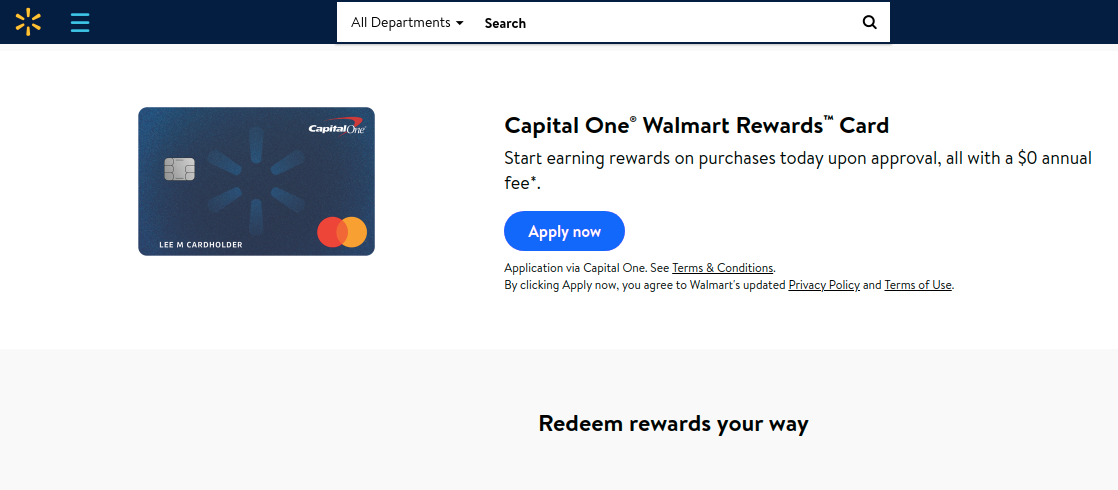Capital One Walmart Rewards Credit Card
The Walmart Rewards Credit Card from Capital One offers the consumers to earn cashback and get rewards for the things bought at Walmart as well as take advantage of all other great cardholder benefits. Besides, the users can access their Walmart Rewards Credit Card account online 24/7 from anywhere across the world to redeem the rewards, make payments, sign up for e-bills, update information, customize settings and many more.
Capital One Walmart Rewards Mastercard Features & Benefits
With Capital One Walmart Rewards Credit Card, you will save more on your Walmart shopping and also get to enjoy a number of offers, features, and benefits such as
- Earn 5% back in Walmart store with Walmart Pay as an introductory offer for the first 12 months of card account opening
- Earn unlimited rewards: 5% back on Walmart.com, & Walmart app, grocery pick-up and delivery; 2% back at Walmart stores, Walmart & Murphy USA fuel stations, restaurants & travels; and 1% back everywhere else Mastercard is accepted.
- Redeem rewards in many ways like statement credit to lower the account balance, cover a purchase during checkout at Walmart.com, gift cards from Walmart and other retailers; travels for flights, hotels, and more
- No Annual Fee
- $0 Fraud Liability against unauthorized charges for lost or stolen card
- Security Alerts Notification via text, email, and phone on potential suspicious account activity
- Card Lock effortlessly with a few taps if it the card lost, stolen or misplaced
- Pay the bills monthly over the web or chose AutoPay for recurring payments
- Capital One Mobile App and Online Account Center to manage your Walmart Rewards credit card account from everywhere at any time and even while on the go.
Capital One Walmart Rewards Mastercard Rates & Fees
- APR for Purchase and Quick Cash: 17.99%, 23.24% or 26.99% based on your creditworthiness
- APR for Transfers: 17.99%, 23.24% or 26.99% based on your creditworthiness
- Cash Advance APR: 26.99%
- Annual Fee: None
- Transfer Fee: 3% of the amount of each transferred balance
- Cash Advance Fee: $10 or 3% of each cash advance
- Late Payment Fee: Up to $39
How to Apply for a Capital One Walmart Rewards Credit Card Online
In order to apply for a Walmart Rewards Credit Card or Mastercard online, you must have an account in Walmart.com to sign into it. To begin your application for a Capital One Walmart Rewards Credit Card, you can follow the short guide provided below. The procedure is simple, easy and convenient.
- Visit the Walmart Credit Card webpage, www.walmart.com/credit
- Click on the “Apply Now” button found at the left-hand side of your computer screen
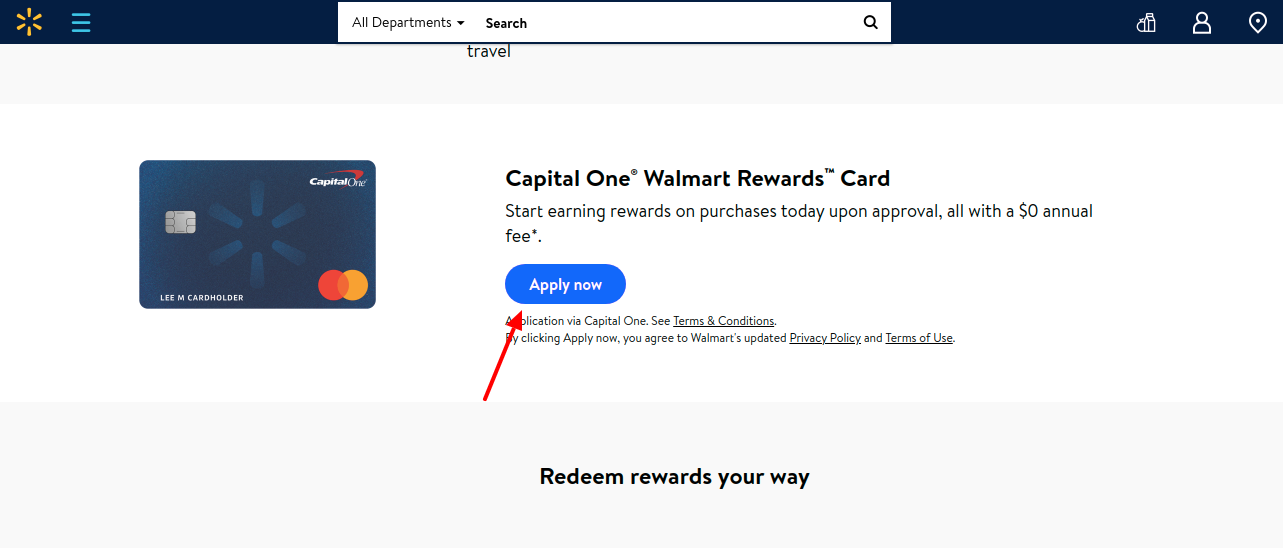
- Enter the Email Address and Password registered with your Walmart account.
- ‘Keep me signed in’ feature is enabled by default; uncheck it you are using a public or shared device.
- Click on the “Sign In” button to enter your Walmart Online Account and you will be prompted to the Capital One Walmart Rewards Credit Card application page.
To Create a Walmart Online Account
And if you do not have a Walmart.com account, you can create one and then proceed with the Capital One Walmart Rewards Credit Card application. To set up a Walmart Online Account, you will need to
- Go to the same Walmart Credit Card webpage, www.walmart.com/credit and click the “Apply now” button to access the Walmart.com Login Page.
- Or, you can directly go to the portal from here, www.walmart.com/account/login
- Click on the “Create Account” under the sign-in section in the middle of the page.

- Enter your First Name, Last Name, and Email Address.
- Create a 7-100 character password.
- Check or uncheck the following two boxes according to your preference and click the “Create Account” button.
Once your Walmart Account is formed, you can sign in to it and submit your Capital One Walmart Rewards Credit Card online application. By applying, you will be first considered for a Walmart Rewards Mastercard. If Capital One is unable to approve for the card, then you will automatically be considered for a Walmart Rewards Credit Card that can only be used for Walmart purchases.
Upon approval, your Capital One Walmart Rewards Mastercard or Credit Card along with the welcome materials will be sent to you in the provided mailing address. The credit line for your Capital One Walmart Rewards Mastercard or Credit Card will be determined after the review of your submitted application. The minimum credit line you may receive is $300.
Also Read : Belk Credit Card Account Login Guide
How to Set Up Capital One Walmart Rewards Credit Card Online Account
Both the new and existing Capital One Walmart Rewards Credit Cardholders can register for the online access to stay connected to their card account day or night anytime anywhere and use all the features and benefits of the service like manage your rewards, pay bills, view statements and transactions, set alerts, monitor account activity, etc. To create your Capital One Walmart Rewards Credit Card Online Account you can
- Go to walmart.capitalone.com
- Click the “Set Up My Account” button on the screen.
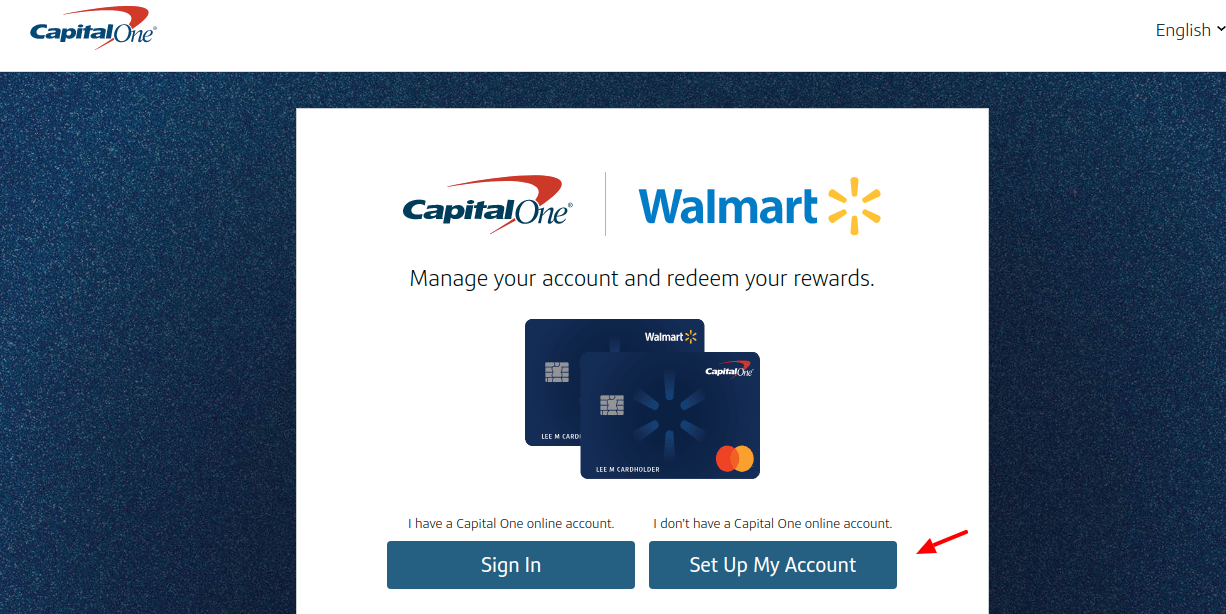
- To Set Up your Online Access, enter some of your personal information i.e. Last Name, Social Security Number/ITIN or Bank Account Number, and Date of Birth.
- Click on the “Find Me” button to locate your information in the Capital One system and verify your identity.
If the verification process is successfully done, you will be provided the necessary instructions to set the required login credentials like username, password, security questions, and answers to create your Capital One Walmart Rewards Credit Card Online Account.
How to Log in Capital One Walmart Rewards Credit Card Online Account
Now when your Capital One Online Access enrollment process is complete, you can sign in to your Walmart Rewards Credit Card Online Account as well as take all benefits of the service available to you from Capital One Online Account Portal or Mobile App. To log in to your Capital One Walmart Rewards Credit Card Online Account through the website, you can
- Visit the official Capital One Walmart Rewards Credit Card Online Account Center, walmart.capitalone.com
- Click on the “Sign In” button.
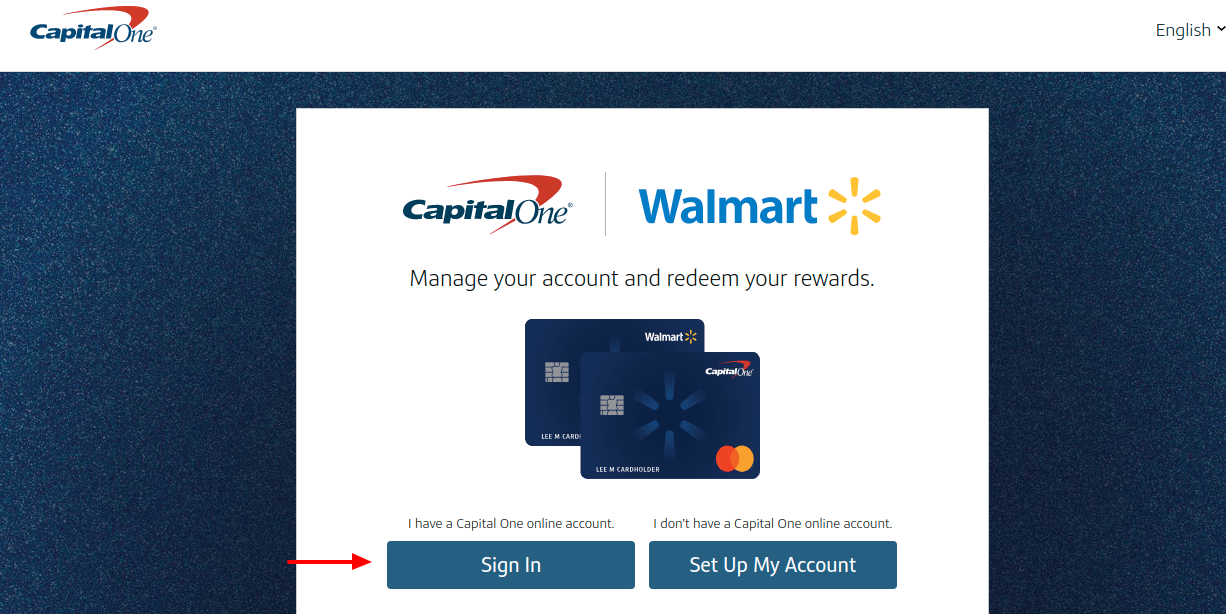
- Enter the username and password that you created when you register for ‘Set Up Online Access’.
- Check the “Remember Me” box to save the info on the device you are using so that you can speed up the future login process. (Skip enabling if you are on a public or shared device)
- Click the green “Sign In” button to enter your Capital One Walmart Rewards Mastercard or Credit Card Account over the web.
How to Recover Capital One Credit Card Online Account Login Info
Do not recall your Capital One Online Access Account login credentials and are unable to access your Walmart Rewards Mastercard or Credit Card Account online? If so, click the “Forgot Username or Password” link below the ‘Sign In’ button and enter the following information to retrieve the Username or reset the Password
- Last Name
- Social Security Number
- Date of Birth
Click on the “Find Me” button to verify your identity and complete the rest to view your username or change the password.
Contact Information
Capital One Personal Credit Card General Customer Service Number: 1-800-227-4825
Or, you can visit Walmart Official Contact Us Page at help.walmart.com for additional help about your Walmart Rewards Mastercard or Credit Card Program.
Reference :